- Newsletter Profit Accelerator
- Posts
- Top Workflow Automation Platforms to Run Your Business on Autopilot (Even if You're a Team of One)
Top Workflow Automation Platforms to Run Your Business on Autopilot (Even if You're a Team of One)
Published on NPA Blog
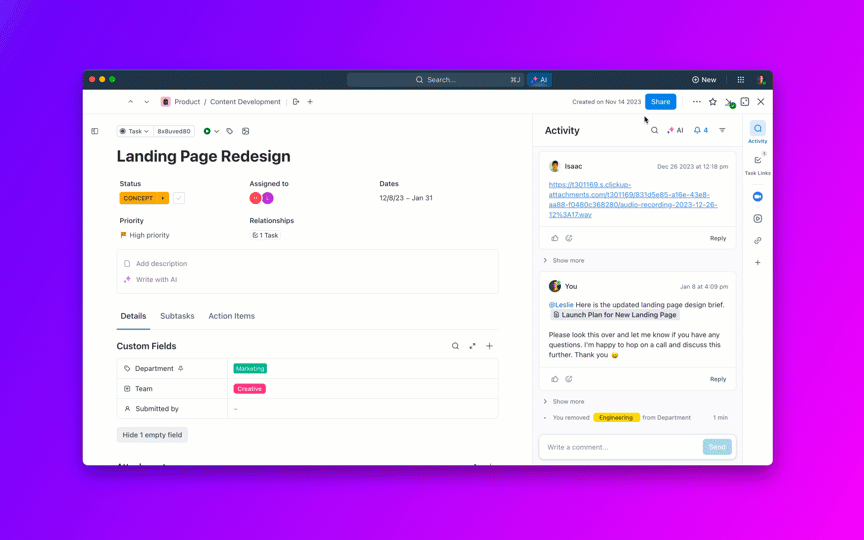
Introduction
In today's fast-paced digital landscape, solo entrepreneurs and small teams are constantly seeking ways to streamline operations, save time, and scale efficiently. Workflow automation platforms have emerged as indispensable tools, enabling individuals to automate repetitive tasks, manage projects seamlessly, and focus on strategic growth.
This article delves into the world of workflow automation, exploring its significance, benefits, and the top platforms available in 2025. Whether you're managing a newsletter, coordinating client projects, or juggling multiple roles, understanding and leveraging these tools can transform your business operations.
What is a Workflow Automation Platform?
A workflow automation platform is a software solution designed to automate repetitive tasks, processes, and workflows within an organization. By integrating various applications and setting predefined rules, these platforms ensure tasks are executed automatically, reducing manual intervention and the risk of errors.
For instance, instead of manually transferring data from a lead capture form to a CRM, a workflow automation tool can automatically handle this process, ensuring consistency and saving time.
Signs You Need a Workflow Automation Tool
Repetitive Manual Tasks: If you find yourself performing the same tasks repeatedly, it's time to automate.
Missed Deadlines or Follow-ups: Automation ensures timely reminders and task executions.
Multiple Tool Management: Juggling various applications without integration can lead to inefficiencies.
Scaling Challenges: As your business grows, manual processes can become bottlenecks.
Benefits of Workflow Automation
Time Savings: Automating tasks frees up time for strategic initiatives.
Consistency and Accuracy: Reduces human errors and ensures standardized processes.
Improved Productivity: Teams can focus on value-added activities rather than mundane tasks.
Enhanced Customer Experience: Timely responses and consistent service improve client satisfaction.
Top Workflow Automation Platforms in 2025
Here's a comparison of leading workflow automation platforms suitable for solo entrepreneurs and small teams:
1. ClickUp
Best For: End-to-end business workflows
Key Features: Task management, document collaboration, automation, dashboards, time tracking
Pricing:
Free Forever Plan: $0
Unlimited Plan: $7/user/month (billed annually)
Business Plan: $12/user/month (billed annually)
2. Notion
Best For: Personal and team productivity
Key Features: Note-taking, databases, wikis, project management
Pricing:
Free Plan: $0
Plus Plan: $10/user/month (billed annually)
Business Plan: $18/user/month (billed annually)
3. Airtable
Best For: Visual project management and database solutions
Key Features: Customizable tables, views, forms, and automation
Pricing:
Free Plan: $0
Team Plan: $20/user/month (billed annually)
Business Plan: $45/user/month (billed annually)
4. Zapier
Best For: App-to-app automation
Key Features: Integrates with over 6,000 apps, multi-step workflows, conditional logicZapier
Pricing:
Free Plan: $0
Professional Plan: $19.99/month (billed annually)
5. Make (formerly Integromat)
Best For: Complex conditional logic and visual workflows
Key Features: Drag-and-drop interface, advanced data manipulation, extensive app integrations
Pricing:
Free Plan: $0
Core Plan: $9/month
6. Trello
Best For: Simple task boards and team collaboration
Key Features: Kanban boards, checklists, integrations, automation with ButlerTrello
Pricing:
Free Plan: $0
Standard Plan: $5/user/month (billed annually)
Premium Plan: $10/user/month (billed annually)
Why ClickUp Stands Out for Solopreneurs and Creators
ClickUp offers a comprehensive suite of tools that cater to the diverse needs of solo entrepreneurs:
Unified Workspace: Manage tasks, documents, goals, and chats in one place.
Customization: Tailor workflows to fit specific business processes.
Scalability: Suitable for individuals and teams, allowing for growth without changing platforms.
Affordability: Competitive pricing with a robust free plan.
If you're looking to streamline your operations and enhance productivity, ClickUp is a compelling choice.ClickUp
Real Workflow Examples You Can Implement
Newsletter Sponsorship Tracker:
Use ClickUp to manage sponsor outreach, track communications, and automate follow-ups.
Client Onboarding Workflow:
Automate the onboarding process with forms, task assignments, and progress tracking.
Content Publishing Calendar:
Plan, schedule, and track content across platforms, ensuring consistency and timely delivery.
Choosing the Right Platform for You
When selecting a workflow automation tool, consider:
Business Needs: Identify the tasks and processes you aim to automate.
Ease of Use: Ensure the platform aligns with your technical proficiency.
Integration Capabilities: Check if the tool integrates with your existing applications.
Scalability: Choose a platform that can grow with your business.
Workflow automation platforms are transformative tools that can significantly enhance efficiency, accuracy, and scalability for solo entrepreneurs and small teams. By automating repetitive tasks and streamlining processes, you can focus on strategic growth and delivering value to your clients.
Among the available options, ClickUp stands out for its comprehensive features, affordability, and scalability. Whether you're just starting or looking to optimize existing operations, exploring ClickUp could be a pivotal step in your business journey.